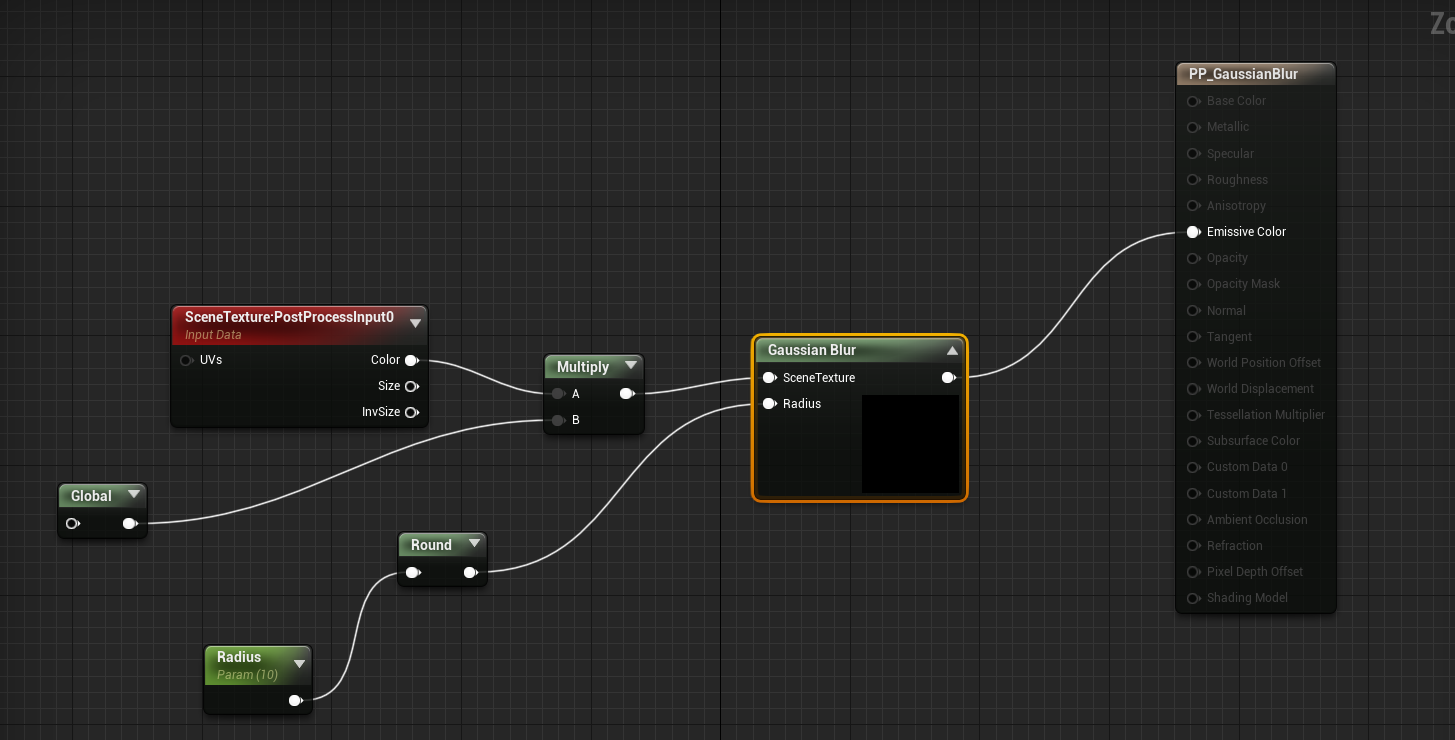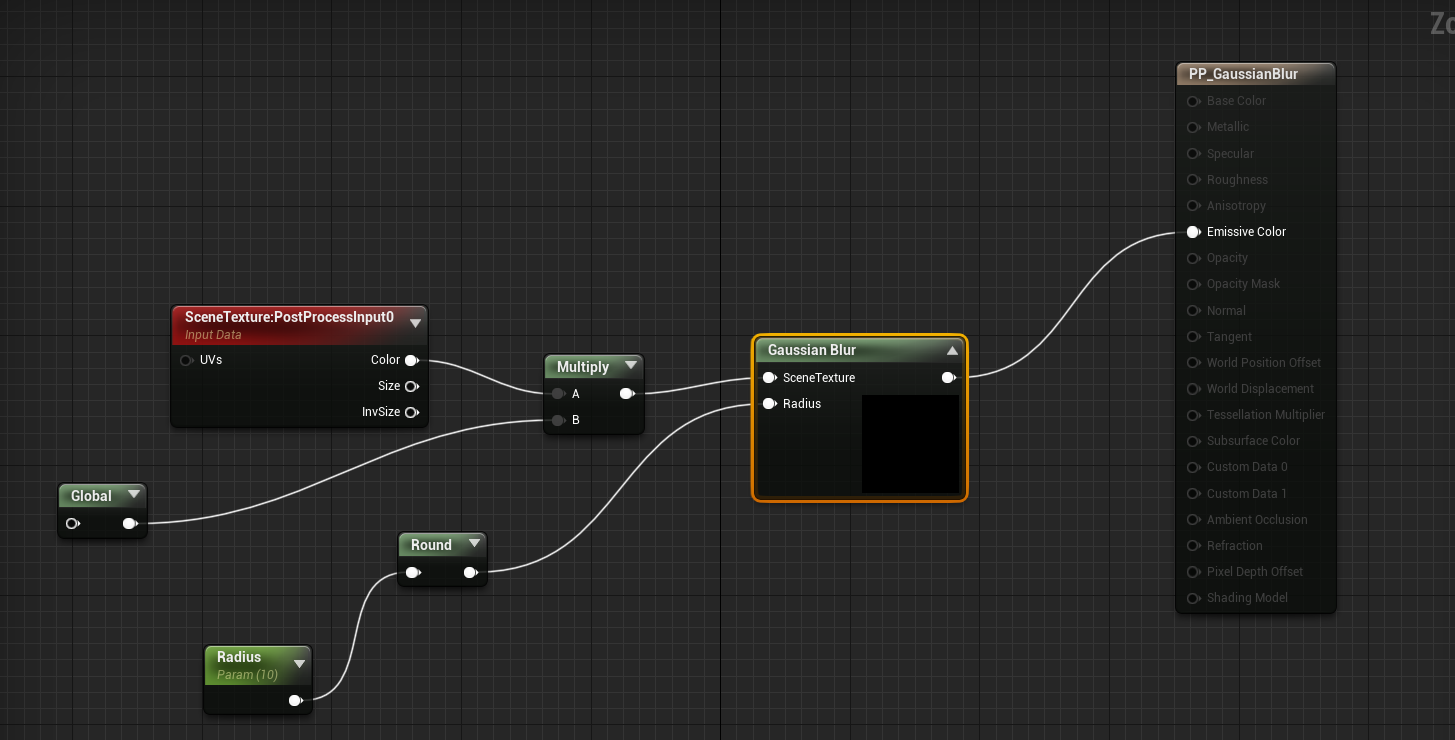使用Shader文件
在项目根目录新建一个文件夹Shaders,新建shader文件,必须以.usf 或者.ush 结尾。
通过添加一个custom node,在code中添加代码,在Gaussian Blur中添加
1
2
| #include "C:/UGit/Shader/CustomShaders/CustomShadersStarter/Shaders/Gaussian.usf"
return 1;
|
然后在Gaussian.usf中填充shader
1
2
3
4
5
6
7
8
9
10
11
12
13
14
15
16
17
18
19
20
| static const int SceneTextureId = 14;
float2 TexelSize = View.ViewSizeAndInvSize.zw; //将偏移量转换到UV空间
float2 UV = GetDefaultSceneTextureUV(Parameters, SceneTextureId); //当前像素的UV
float3 PixelSum = float3(0, 0, 0); //将内核(kernel)中每一个像素的颜色累加(sum)起来。
float WeightSum = 0; //将内核中每一个像素的权重累加起来。
for (int x = -Radius; x <= Radius; x++) //水平方向
{
for (int y = -Radius; y <= Radius; y++) //垂直方向
{
float2 Offset = UV + float2(x, y) * TexelSize; //计算采样像素的相对偏移量并将其转换为UV空间
float3 PixelColor = SceneTextureLookup(Offset, SceneTextureId, 0).rgb; //经过偏移量对场景纹理进行采样
float Weight = Calculate1DGaussian(x / Radius) * Calculate1DGaussian(y / Radius); //计算采样像素的加权。为了计算二维的高斯模糊,你须要将两个一维的高斯模糊相乘(multiply),除以(divide)radius是由于简化的高斯模糊公式的值域是[-1,1],因此须要将它们的值归一化。
PixelSum += PixelColor * Weight; //将加权的颜色添加到PixelSum
WeightSum += Weight; //将权重添加给WeightSum
}
}
return PixelSum / WeightSum;
|